2 答案
Hello,
To mark a partially paid invoice as fully paid you have to open,
Click on that invoice again after partial paid > then select register payment > put the amount 0.00 > then click on payment difference, mark as fully paid > select chart of account as write off expense in post difference field > select create payment.
I'm also attaching the screenshot for the case.
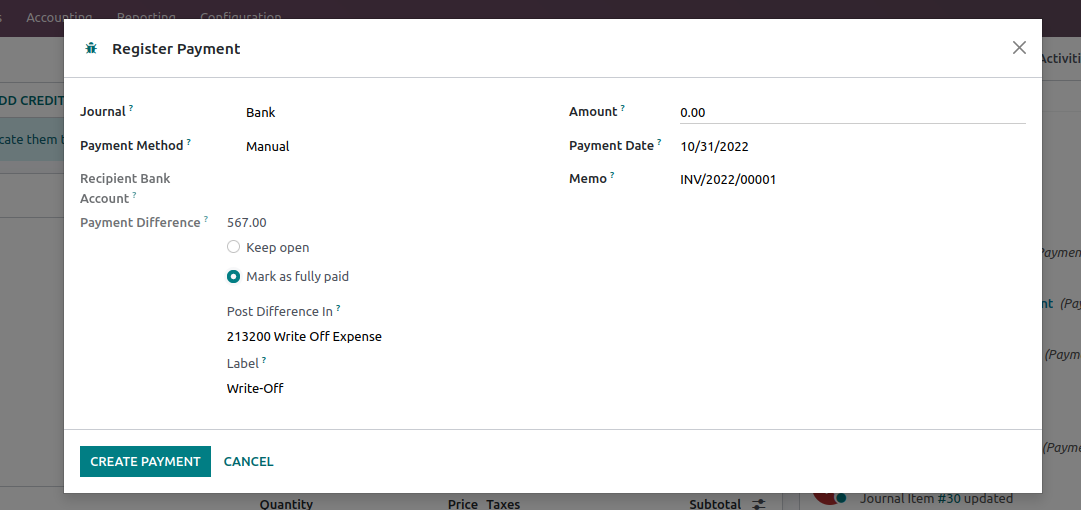
Thanks & regards
Kuldeep Joshi
Business Analyst (Odoo india)
Hi omer,
You can write off the amount.
If the customer pays 15100 instead of 15100.57, they will not pay the remaining amount. You can write off the amount when making a register payment
https://www.odoo.com/forum/help-1/what-would-be-the-best-way-to-write-off-a-receivable-147723

