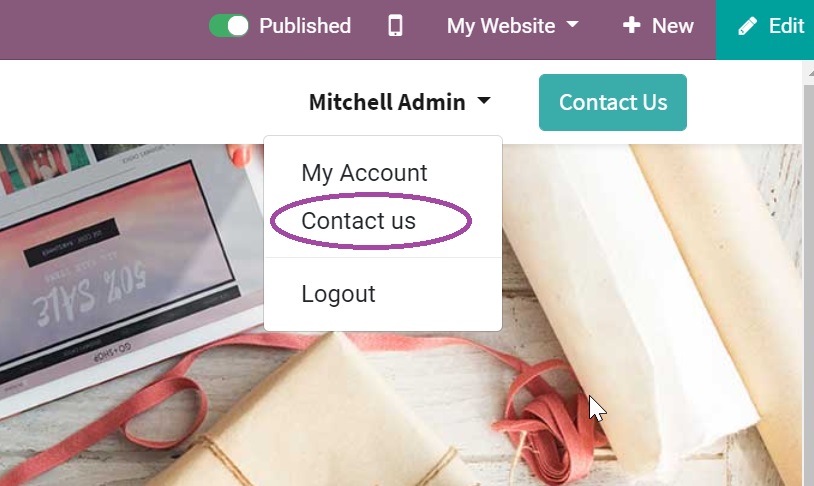1 答案
In order to customise these links to redirect to other web pages on your website please do the following steps:
1. On the Website application under Pages click on 'Manage Pages' to see the URL name and the main name/description of the pages you would like to display in the drop down menu
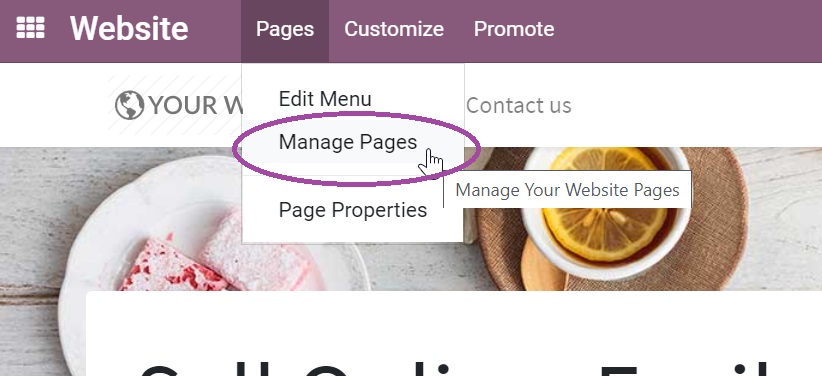
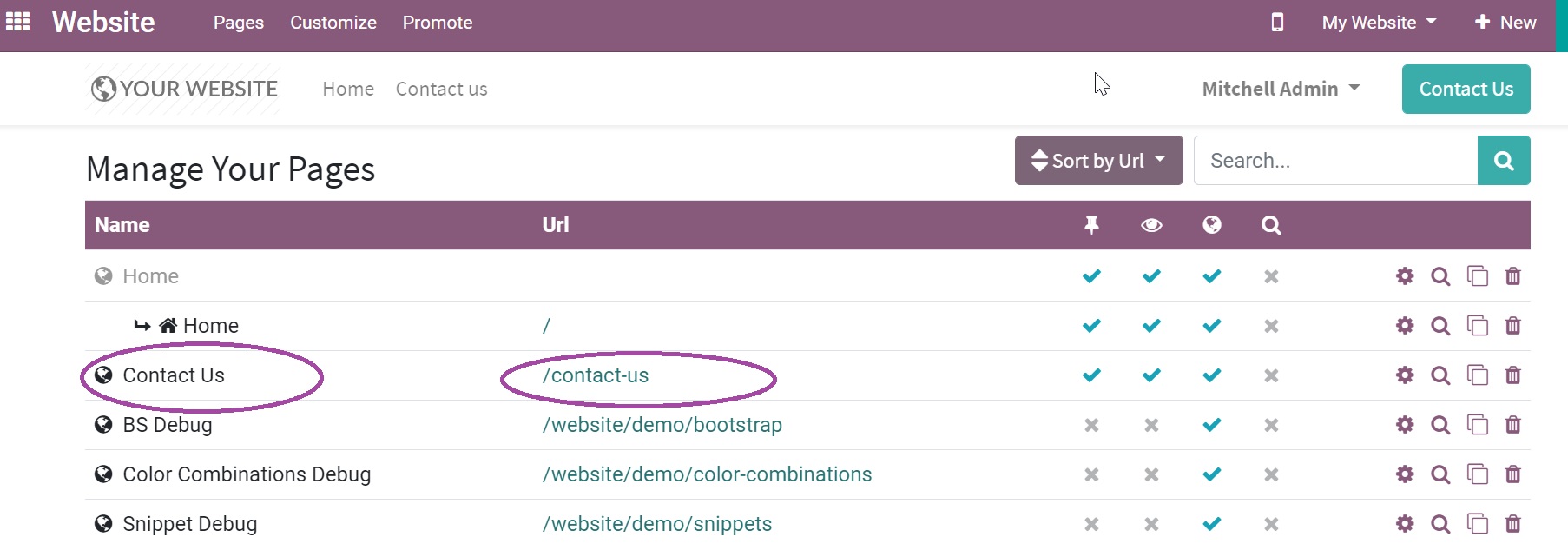
2. Once you have this information, go on the Website, into Customize menu, click on HTML/CSS/JS Editor
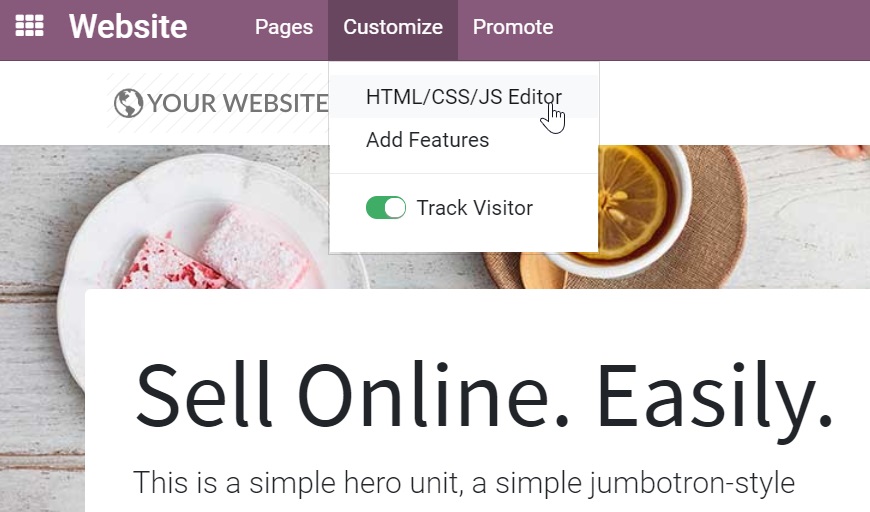
3. Search for 'Link to frontend portal'
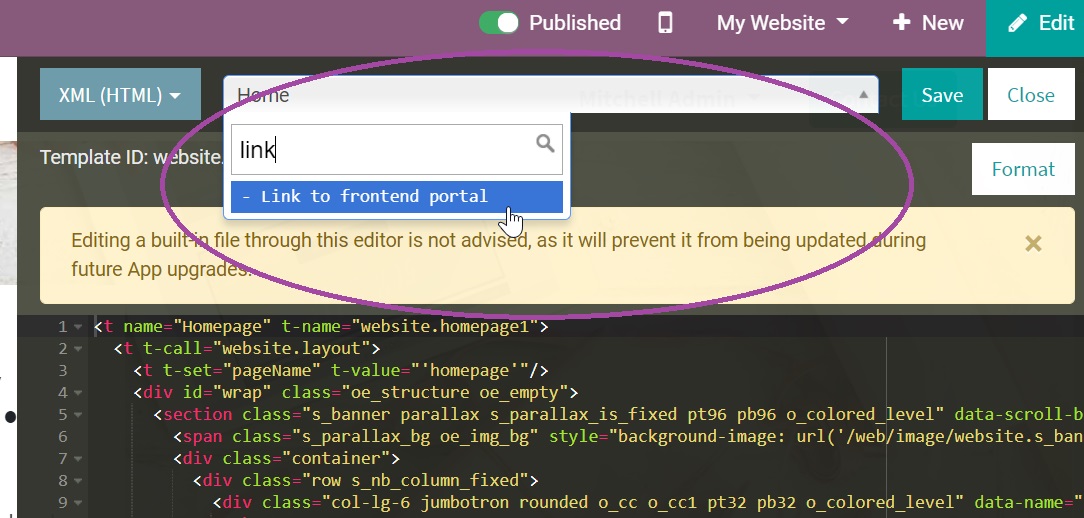
4. Copy the default line with description for 'My account', paste it under the original line and modify with the URL address and description name you would like to add to the drop down menu
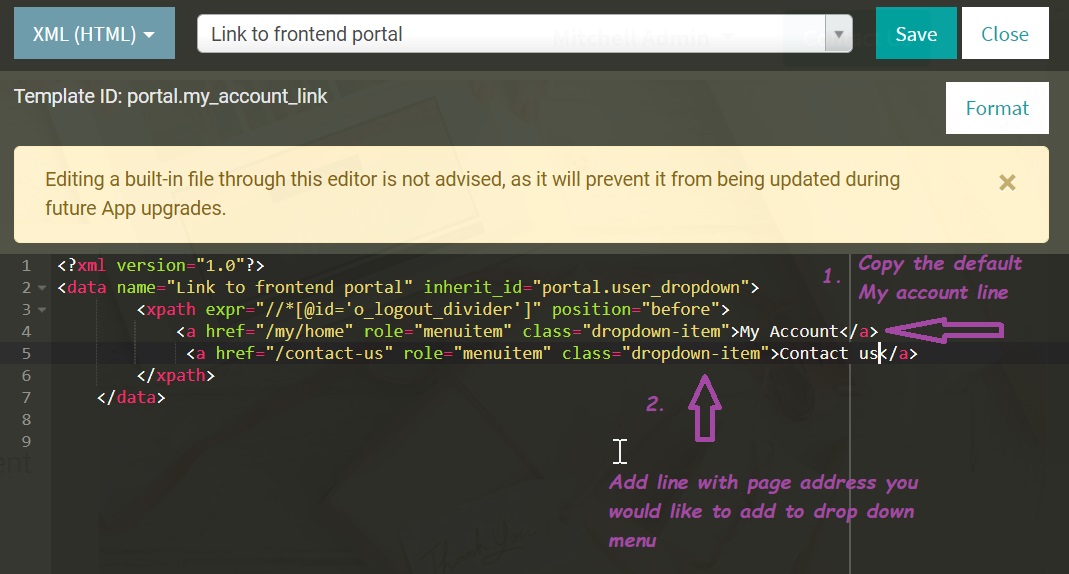
Repeat the operation for as many pages as you would like to add to the drop down menu
5. Refresh the page and check if it displays correctly