2 Answers
Your should be able to use defaults to set the account to be used.
First enable "Developer Mode" (from Settings). Then click on the "bug" icon:
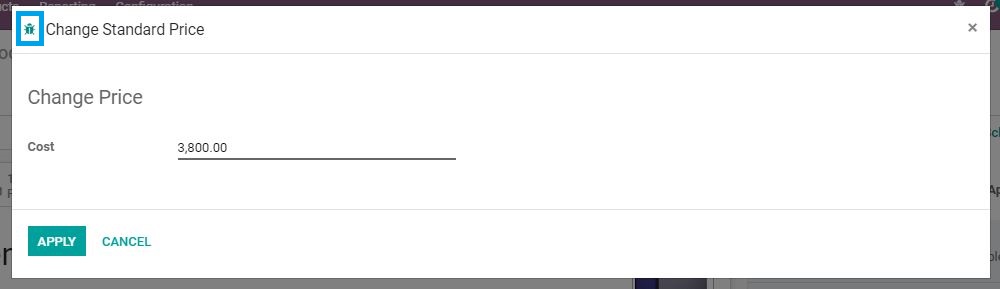
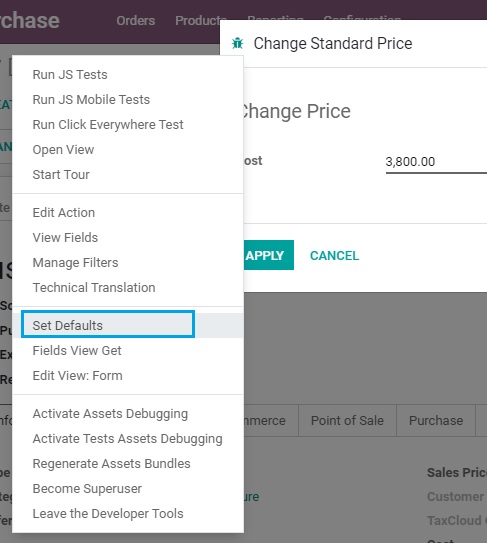
I entered an IT ticket about this and received an answer. The account is dictated in the Inventory > Configuration > Product Categories. Open your product category and the field is called "Price Difference Account."
My only hang-up with this answer is that this account applies to multiple transactions and in my situation I can't apply to all the transactions, many known by me and a lot more unknown. Hence this offers me no answer due to how I choose to operate, but would be an answer for most.

