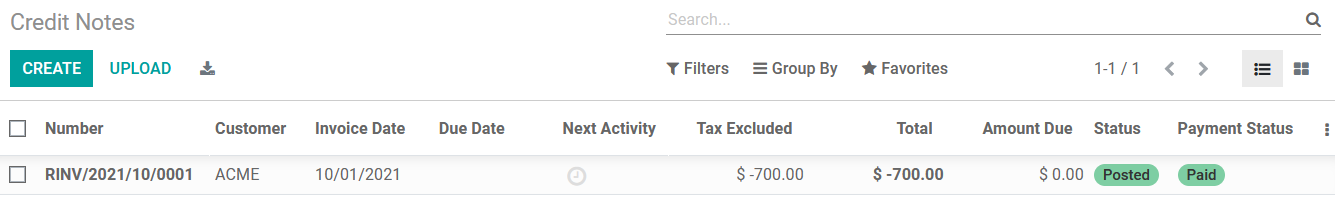2 Answers
You have two options:
1) If you are syncing with your bank at least daily and can wait until the bank clears the check:
DO NOT enter the check (or other) payment at all, wait until it shows up as a bank statement line.
Then, do this during bank reconciliation:

A. Click the first Invoice (worth $400) to start matching it with the $700 check #12345 shown on the bank statement.

B. Click the Pencil icon to edit the amount of the payment you WISH TO APPLY to $300.

C. Click the next Invoice, verify the amount you WISH TO APPLY is correct (Odoo will auto-calculate it in this case) and click VALIDATE.
2) If not:
Do not enter the check (or other) payment as a PAYMENT but as a CREDIT NOTE:
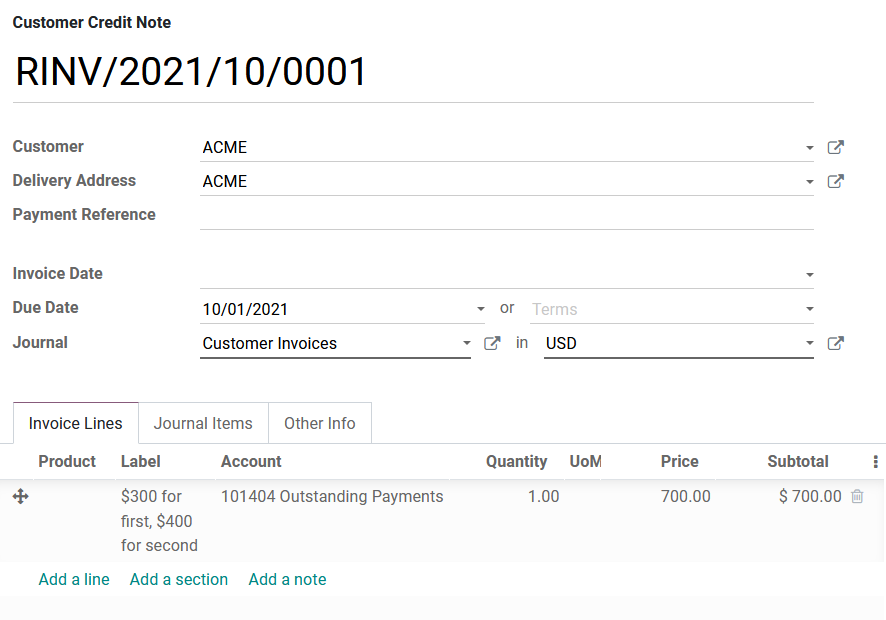
Note: If you have more than one bank account Outstanding account, be sure to use the correct one.
The Journal Entry created by the Credit Note will look something like:
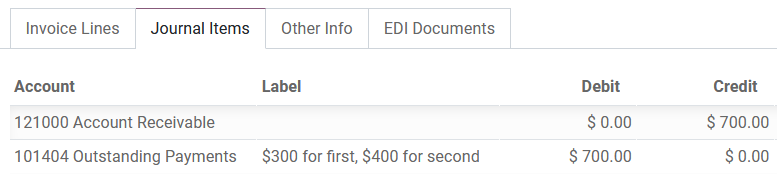
A Customer Payment would create an identical Journal Entry - debiting the outstanding account and crediting AR.
Then, do this during bank reconciliation:

A. Click the first Invoice (worth $400) to start matching it with the $700 check #12345 shown on the bank statement.

B. Click the Pencil icon to edit the amount of the payment you WISH TO APPLY to $300.
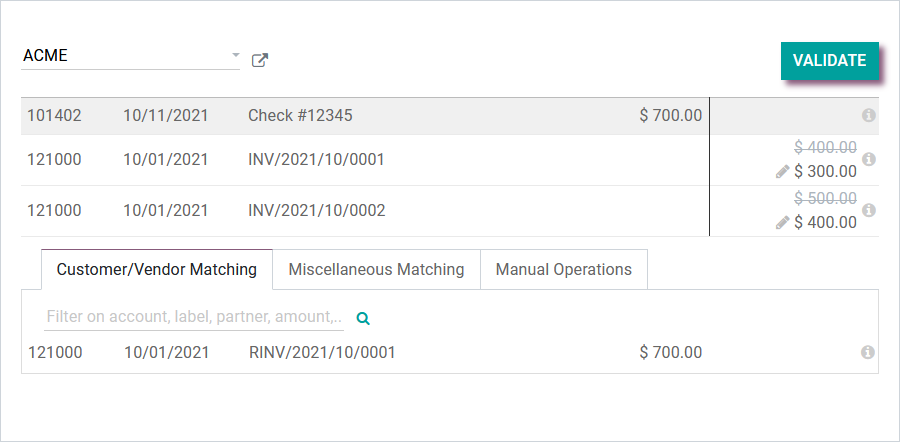
C. Click the next Invoice, verify the amount you WISH TO APPLY is correct (Odoo will auto-calculate it in this case).
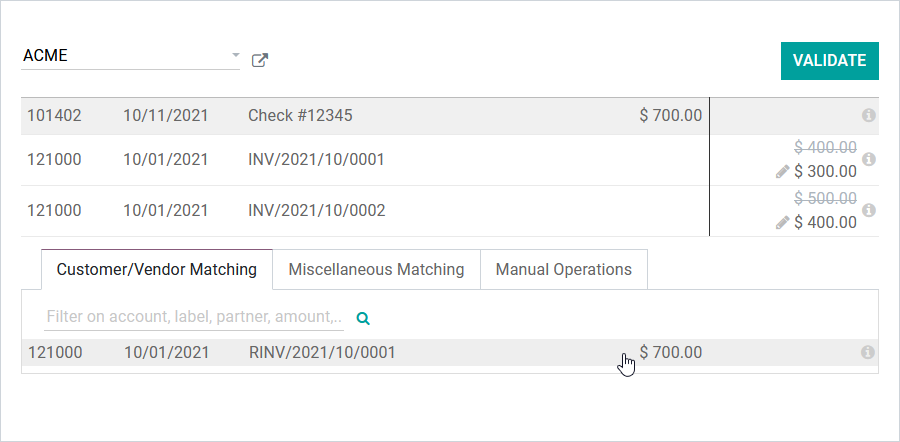
D. Click the Credit Note via the Customer/Vendor Matching tab (the AR part) to add it to the reconciliation.
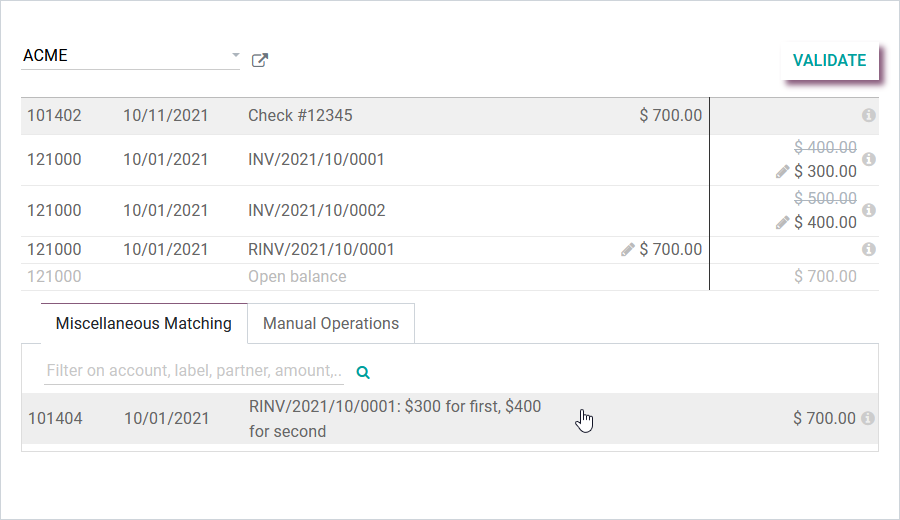
E. Click the Credit Note via the Miscellaneous Matching tab (the cash part) to add it to the reconcilation.
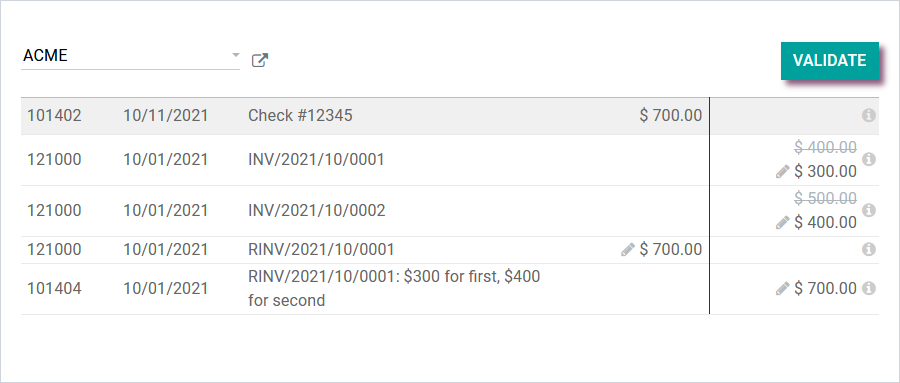
F. Click VALIDATE.
Customer Invoices after either approach:
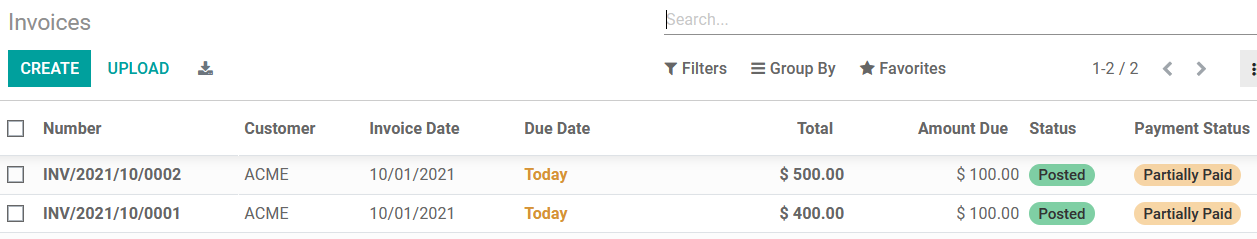
Customer Aging after either approach:
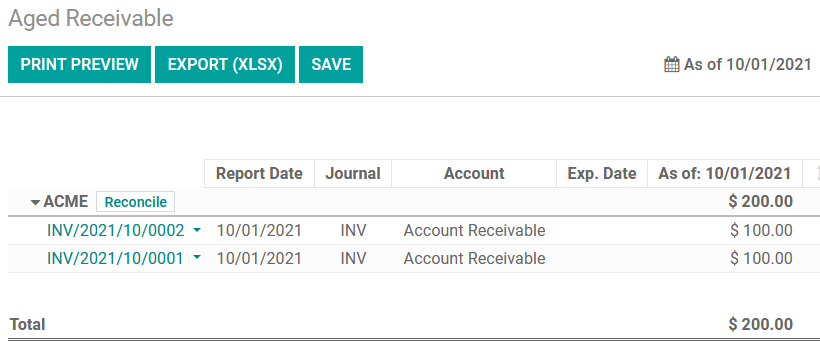
Credit Note after the second approach: