0
1 Answer
0
Best Answer
The is no longer a Price Difference Account on the Product Category, instead we automatically revalue Inventory based on the delta between the PO price and the Bill price.
To recap what was happening at Odoo 15:

- Green: You receive products from a Purchase Order where the cost is $1,000, current asset increase
- Blue: Your $1,100 Bill didn't match so we book PPV and pre-balance the inventory clearing account
- Red: The adjusted value of goods is posted to AP and inventory clearing is emptied
- Black: Your Inventory is still valued at $1,000 until you land the $100 left in the Price Difference account
What we do at Odoo 16:
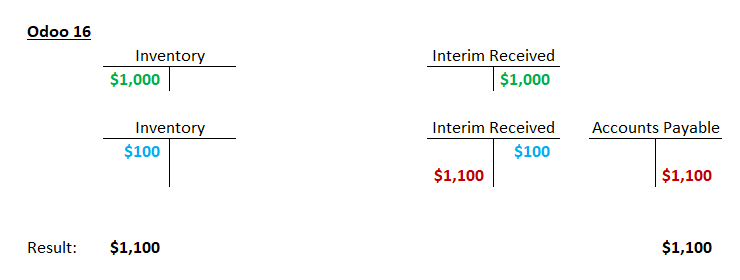
- Green: You receive products from a Purchase Order where the cost is $1,000
-
Blue: Your $1,100 Bill didn't match so we adjust inventory and pre-balance the inventory clearing account
- Red:
The adjusted value of goods is posted to AP and inventory clearing is emptied
- Black: Your Inventory is valued at $1,100
The Stock Report (new) provides two options for non-Accounting users to review this information:
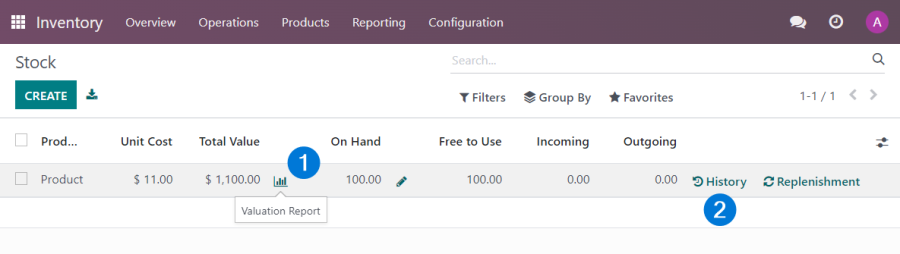
- Valuation Report - shows the original price and any adjustments to the total value
- History - click to see the Receipt line, then click to see the Receipt, then click to see the Purchase Order and the original price

